Agenda
- Picture Show ってなに
- インストール
- 使い方
Picture Show ってなに
- Markdown からスライドを作っちゃう素敵ツール
- scala で書かれてます
ここが便利 その1
Markdown で書ける
ここが便利 その2
最低限ファイル2つ(conf.js, *.md)でOK
ここが便利 その3
デフォルトでそこそこカッコイイ
ここが便利 その4
シンタックスハイライトしてくれる!
object HelloWorld {
def main(args: Array[String]): Unit = {
println("Hello, World!")
}
}
ここが便利 その5
画像貼るのも簡単

ここが便利 その6
レイアウトもしやすい
<center>
<span class="pink">scalaちゃんかわいい</span>
</center>
インストール
手順1
$ git clone git://github.com/softprops/picture-show.git
$ cd picture-show
$ sbt publish-local
手順2
$ cs softprops/picture-show
以上!
使い方
何を用意すれば良いの?
- conf.js
- .md
conf.js
{
"title": "some show title"
"sections": [
"sectiona",
"sectionb"
]
}
*.md
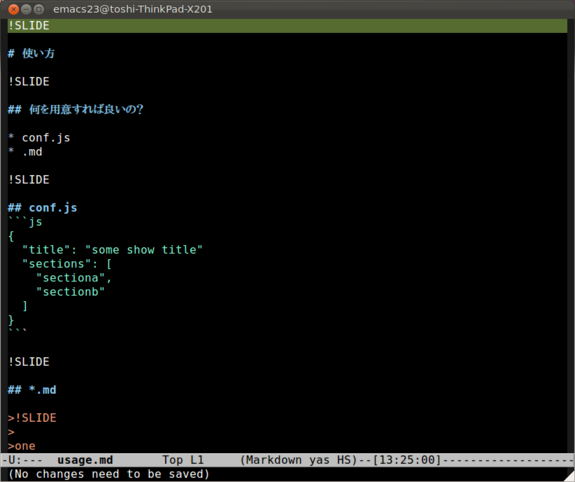
ファイル配置
picture-show-introduction ├── conf.js ├── css │ └── custom.css └── intro ├── intro.md └── scalachan.png
Customize!
- css/custom.css
- js/custom.js
仕上げ
$ pshow
http://localhost:3000 で確認
$ pshow --offline -o=/path/to/output
でexport
完成
まとめ
Picture Showでスライドばんばん作って発表しましょう